Tuesday, September 18, 2007
Moved Due to Suckage
I've moved the blog to wordpress because blogger sucks. Here is the new link. I'll I've done so far is copy the posts but it already looks less crappy.
Monday, September 17, 2007
Microsoft will die in the next 10 years.
I'm sure some people reading this are going to think that I'm either completely insane or I'm just stupid, but I tell you I am not my good sir. Okay so maybe I am a little insane.
Microsoft has one main source of income, licenses; these licenses are of two kinds OEMs and corporate site licenses. With out even one of those two sources of income Microsoft will be crippled, some what. I don't expect huge numbers of corporations and organizations to move away from windows anytime soon so Microsoft is fairly safe on that front, however, With Dell already shipping PCs with Ubuntu and all the rumors of other vendors looking into Gnu/linux Microsoft may face a problem.
All it would take is for one major vendor (Dell?) to get pissed off at Microsoft and switch completely to Gnu/Linux, BSD, etc. If just one would make the switch it could cause a domino affect with the other vendors. I don't think this is as far fetched as it might sound; vendors have to pay Microsoft, not that much though, which cuts into how much money they make. So from a purely it makes sense for these vendors to dumb Microsoft, however, I don't see that happening. What I think is more likely is that Microsoft will attack one of these companies for doing something that is completely within their rights, such as selling linux, and the company will respond by giving Microsoft the figure; It won't be that simple but you get the idea.
now to be realistic...
Gnu/Linux is not ready for the mainstream; Ubuntu might be more user friendly(not really) than some of the other distros it isn't idiot friendly. My brother, who is an IT professional tried out Ubuntu about a year ago and every time he would have a problem he would ask me what to do; normally he had simple problems that could be solved by just installing something, however, after I would tell him what to install he would ask how to install it. I could never get him to understand that he didn't have to download the program from the projects website because he was used to the way it worked in windows.
Also Microsoft isn't really going to die they are just going to lose market share. Though after some time they could eventually die completely or just exit the computer market.
Microsoft will not make as much money doing FOSS but they can stay alive. They can sell their product and still be Open but people won't pay as much for it so they would have to look into offering services, much like Red Hat or Oracle does. Novell seems to be doing just fine in the FOSS market.
What Microsoft can do to save themselves
One of my friends asked me a while back what I would do if I was could take control of Microsoft, my first response was kill windows and go to Gnu/Linux! I've given it some more thought sense then and changed my mind. Here is a step by step list I came up with of things Microsoft should do to not get killed by FLOSS.
1. Join them. FLOSS is taking over and the best thing for Microsoft to do to ensure their market share for the future is to join the crowd.
2. Play nice with others. Microsoft needs to release the documentation for their products ( the full documentation), and get ride of their modified standards, such as Microsoft java.
3. Fix security holes! the tech community is more likely to use windows if it isn't buggy and full of holes.
4. integrate a package manager (that isn't windows update). This is just obvious, I think.
5. Open up all of the code. This kind of goes with #1 and #2 and #3...
If you have anything to say please leave a commit, but be nice :(.
Microsoft has one main source of income, licenses; these licenses are of two kinds OEMs and corporate site licenses. With out even one of those two sources of income Microsoft will be crippled, some what. I don't expect huge numbers of corporations and organizations to move away from windows anytime soon so Microsoft is fairly safe on that front, however, With Dell already shipping PCs with Ubuntu and all the rumors of other vendors looking into Gnu/linux Microsoft may face a problem.
All it would take is for one major vendor (Dell?) to get pissed off at Microsoft and switch completely to Gnu/Linux, BSD, etc. If just one would make the switch it could cause a domino affect with the other vendors. I don't think this is as far fetched as it might sound; vendors have to pay Microsoft, not that much though, which cuts into how much money they make. So from a purely it makes sense for these vendors to dumb Microsoft, however, I don't see that happening. What I think is more likely is that Microsoft will attack one of these companies for doing something that is completely within their rights, such as selling linux, and the company will respond by giving Microsoft the figure; It won't be that simple but you get the idea.
now to be realistic...
Gnu/Linux is not ready for the mainstream; Ubuntu might be more user friendly(not really) than some of the other distros it isn't idiot friendly. My brother, who is an IT professional tried out Ubuntu about a year ago and every time he would have a problem he would ask me what to do; normally he had simple problems that could be solved by just installing something, however, after I would tell him what to install he would ask how to install it. I could never get him to understand that he didn't have to download the program from the projects website because he was used to the way it worked in windows.
Also Microsoft isn't really going to die they are just going to lose market share. Though after some time they could eventually die completely or just exit the computer market.
Microsoft will not make as much money doing FOSS but they can stay alive. They can sell their product and still be Open but people won't pay as much for it so they would have to look into offering services, much like Red Hat or Oracle does. Novell seems to be doing just fine in the FOSS market.
What Microsoft can do to save themselves
One of my friends asked me a while back what I would do if I was could take control of Microsoft, my first response was kill windows and go to Gnu/Linux! I've given it some more thought sense then and changed my mind. Here is a step by step list I came up with of things Microsoft should do to not get killed by FLOSS.
1. Join them. FLOSS is taking over and the best thing for Microsoft to do to ensure their market share for the future is to join the crowd.
2. Play nice with others. Microsoft needs to release the documentation for their products ( the full documentation), and get ride of their modified standards, such as Microsoft java.
3. Fix security holes! the tech community is more likely to use windows if it isn't buggy and full of holes.
4. integrate a package manager (that isn't windows update). This is just obvious, I think.
5. Open up all of the code. This kind of goes with #1 and #2 and #3...
If you have anything to say please leave a commit, but be nice :(.
Tuesday, August 14, 2007
Fedora 7
I installed Fedora 7 a few days a go and I have been pretty impressed so far. The last time I tried fedora I wasn't all that impressed it just seemed a little rough around the edges but I may have been to quick to judge it before I really got to use it. I tried Fedora core 5 the last time around and I had a few driver problems so the system ran unbearably slow. I have yet to test it with my nvidea card that kills every distro that it touches but I have a feeling it probably won't work, maybe with the new kernel (2.6.23) this will be fixed ( I know I could probably get it to work if I put in a few hours of work but I don't care enough). While I'm on the topic of graphics I should mention that Fedora is 1 of 2 distros that has ever set my resolution to 1280 X 1024 (the other is suse).
As a Debian user in the past I have never really liked rpm but Fedora does it really well. yum is really easy to use for the command line and works very much like apt-get except that with yum I can actually search for packages! woho I like that feature why doesn't apt-get let my search for packages? the only problem I have with yum is that it seems to have a pretty sparse library (compared to Debian at lest). I really like vlc and it isn't available in the standard repository. I'm sure that I can add a repository so that I can get vlc but it would be nice if it were already there.
I just got my Solaris dvds in the mail so I will probably install that in place of fedora in a days. If I feel like it I will write something up about whether Solaris is crappy or not. I'm looking for the place on sun's site where you can get free Solaris dvds sent to you but I can't find it.
Pros: good package management, gread installer (anaconda), up to date software
cons: smaller than I would like repositories, why is visudo neither installed nor in the repositories? I like using sudo and I would like to use the program made to configure it so that I can use it (maybe there is some emacen that is meant to do the job of visudo installed), SElinux can be a pain but that isn't Fedora's fault
As a Debian user in the past I have never really liked rpm but Fedora does it really well. yum is really easy to use for the command line and works very much like apt-get except that with yum I can actually search for packages! woho I like that feature why doesn't apt-get let my search for packages? the only problem I have with yum is that it seems to have a pretty sparse library (compared to Debian at lest). I really like vlc and it isn't available in the standard repository. I'm sure that I can add a repository so that I can get vlc but it would be nice if it were already there.
I just got my Solaris dvds in the mail so I will probably install that in place of fedora in a days. If I feel like it I will write something up about whether Solaris is crappy or not. I'm looking for the place on sun's site where you can get free Solaris dvds sent to you but I can't find it.
Pros: good package management, gread installer (anaconda), up to date software
cons: smaller than I would like repositories, why is visudo neither installed nor in the repositories? I like using sudo and I would like to use the program made to configure it so that I can use it (maybe there is some emacen that is meant to do the job of visudo installed), SElinux can be a pain but that isn't Fedora's fault
Monday, August 13, 2007
concatenation: command line tools
I've been working on this for a while now and I think I should finally put it out but it isn't quite finished. I just wrote a 500 paper for school (today was the first day of school mind you) so I don't feel like puting in the time it would take for me to finish this and I'm even havening trouble typing the letters of these words in order so I'm just going to but it out the way it is and maybe fix it later. not like it matters because no one will ever read it.
This is the first and possibly the only post in a concatenation series. I have greped a few (ok two) other blogs and found some useful list of the best command line tools and I'm going to put them here mostly so they will be in one place so I can get easy access to them but if they help you and you want to believe I have done this out of the goodness in my heart for your sole benefit then that is ok too. Make sure to check out the blogs I've pulled this stuff from for some a more detailed description on these commands.
The first up comes from my favorite blog Command line varriors
Ten Cool Coreutils commands
1. tac
tac works just like cat but reverse the text in the output. I've personally never used it but it might come in handy some time.
2. tee
tee prints is used to print output of another command both to the standard output (screen) and a file.
3. pr
formats text for printing
4. stat
this is used to get information on a file
5. yes
yes infinitely prints y or any arg you give it. It Also has the added benefit for using 100% of your processor.
6. expand
7. split
8. uiq
9. wc
10. shred
The other comes from a blog that I have never actually read but I found it on Digg OS X Daily. I may start reading it.
Ten OS X Command Line Utilities you might not know about
1. ssh
2. top
3. lsbom
4. say
5. softwareupdate
6. ifconfig
7. lipo
8. screencapture
9. fink
10. darwinports
If you know of any other blogs that have good lists let my know and I will post them here.
This is the first and possibly the only post in a concatenation series. I have greped a few (ok two) other blogs and found some useful list of the best command line tools and I'm going to put them here mostly so they will be in one place so I can get easy access to them but if they help you and you want to believe I have done this out of the goodness in my heart for your sole benefit then that is ok too. Make sure to check out the blogs I've pulled this stuff from for some a more detailed description on these commands.
The first up comes from my favorite blog Command line varriors
Ten Cool Coreutils commands
1. tac
tac works just like cat but reverse the text in the output. I've personally never used it but it might come in handy some time.
2. tee
tee prints is used to print output of another command both to the standard output (screen) and a file.
3. pr
formats text for printing
4. stat
this is used to get information on a file
5. yes
yes infinitely prints y or any arg you give it. It Also has the added benefit for using 100% of your processor.
6. expand
7. split
8. uiq
9. wc
10. shred
The other comes from a blog that I have never actually read but I found it on Digg OS X Daily. I may start reading it.
Ten OS X Command Line Utilities you might not know about
1. ssh
2. top
3. lsbom
4. say
5. softwareupdate
6. ifconfig
7. lipo
8. screencapture
9. fink
10. darwinports
If you know of any other blogs that have good lists let my know and I will post them here.
Tuesday, May 8, 2007
If its broken fix it
A lot of people have been complaining about the validity of Wikipedia lately, there have even been a few news report on how "awful" Wikipedia is. Wikipedia is an open project if you find invalid information FIX IT! Most of the news reports I have seen will show someone editing wikipedia and talking about how anyone can just go and add errornious information but they all seem to neglect the fact that it can and will be corrected by another user. Wikipedia is not an stone tablet! Wikipedia is not perfect but it is good enough for most uses. Even the Encyclopedia Britannica has errors.
Thursday, April 12, 2007
Web design phlosophy
My philosophy on web design is pretty simple. Use the appropriate tool for the appropriate job. In other words use HTML for what it is good at use CSS for what it is good at and use whatever else for whatever it is best at. I hate it when web pages use the wrong thing for the wrong job, such as using JavaScript to open a link in a new window or making the entire interface in FLASH! pretty much I think flash is only good for things like video and games; if its not one of those don't use flash! I absolutely hate the use of flash for any kind of interface and I will leave a site if I see flash used in this way. ok so that is my rant about flash. Essentially my philosophy is use HTML for content, use CSS to make it look pretty, use PHP/JS/rubby/whatever to do interface stuff that can't be done with either HTML or CSS, and avoid flash at all costs. Okay so this part isn't really Web design per say, but how else could I complain about JS links and flash...
I'm not an artist so I'm not very good with the look of a page but I do think it is important to have a page that doesn't look like crap ( you may think that it is strange that I say this because my blog looks like crap right now. Don't worry I plan on fixing that.). A lot of people want there pages to look the same on every computer that they are viewed on, and some will go to any extreme to achieve this (flash). As you probably already know that is stupid and pointless because not only does it not work but it makes your page look bad and in some cases unusable by certain people. If you don't believe me on that last on try using most websites with a resolution above 1280X1024. Many of these problems are the results of coders using hard sizes (pixels); so that the page can't resize based on resolution. Of course this is a very easy thing to fix, use percents for widths/heights and ems for text sizes etc.
A while ago I made a simple test website that uses these principles so that the page works at virtually any resolution. The colors are random so don't send me emails to complain about them. The only problem with this page are the images (especially the one on top) but I think with a lot more work I can also fix this. I think I may be able to use svg images and PHP to resize the images depending on the viewer's resolution. I haven't even begun to work on this (I don't know PHP) but I have plans to do it with in the next year. Tell me if you have any problems with that site. I have tried it on everything form my PSP to a 30" apple cinema display (in a store). That cinema display had a resolution of 2560X1600 so apple's own website was unreadable because it has a fixed width and turning up font size was useless (try it you'll understand), however my test site worked just fine and was very readable. So as Wikimedia says "Don't be a dick" make you pages usable and friendly.
Digg this
I'm not an artist so I'm not very good with the look of a page but I do think it is important to have a page that doesn't look like crap ( you may think that it is strange that I say this because my blog looks like crap right now. Don't worry I plan on fixing that.). A lot of people want there pages to look the same on every computer that they are viewed on, and some will go to any extreme to achieve this (flash). As you probably already know that is stupid and pointless because not only does it not work but it makes your page look bad and in some cases unusable by certain people. If you don't believe me on that last on try using most websites with a resolution above 1280X1024. Many of these problems are the results of coders using hard sizes (pixels); so that the page can't resize based on resolution. Of course this is a very easy thing to fix, use percents for widths/heights and ems for text sizes etc.
A while ago I made a simple test website that uses these principles so that the page works at virtually any resolution. The colors are random so don't send me emails to complain about them. The only problem with this page are the images (especially the one on top) but I think with a lot more work I can also fix this. I think I may be able to use svg images and PHP to resize the images depending on the viewer's resolution. I haven't even begun to work on this (I don't know PHP) but I have plans to do it with in the next year. Tell me if you have any problems with that site. I have tried it on everything form my PSP to a 30" apple cinema display (in a store). That cinema display had a resolution of 2560X1600 so apple's own website was unreadable because it has a fixed width and turning up font size was useless (try it you'll understand), however my test site worked just fine and was very readable. So as Wikimedia says "Don't be a dick" make you pages usable and friendly.
Digg this
Wednesday, April 11, 2007
Email Encryption part two
As promised here is the second part to Email Encryption. How you set up your mail client to work with GPG will depend on what client you are using. I use Thunderbird (Icedove if you use Debian) so that is the one that I will be covering.
Step 1: Download
First of all Thunderbird does not to my knowledge handle encrypted email so you will need to download an extension called Enigmail.
Step 2: Install
Now its time to install Enigmail! Go to tools>extensions and click the install button. Find the .xpi you just downloaded click ok. The extension is unsigned so it will ask if you really really want to install it. You will need to restart Thunderbird now.
step 3: Setup
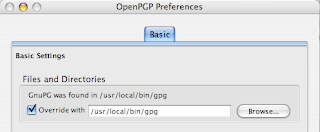 now that Enigmail can find GPG we can get started with setting up keys! next you will need to go to OpenPGP>Key Management. A new window will open and now you will need to go to Generate>New Key Pair. All you have to do here is give it a pass phrase (password), tell it which email address you want this key to be associated with and click Generate Key but it is a very good idea to take a look at some of the settings first! the Key is automatically set to expire in 5 years if you don't like this change it to a period of time you like. The next tab is called advanced don't get scarred it really isn't that advanced (if you would like more advanced options I suggest making a key pair from the terminal using the command "gpg --gen-key") the first option "key size" should be set to as high as you can get it (that should be 4096) the longer the key is the more secure it is. the second option is not that important and can be left alone. here are the settings I'm using. Now that you have everything set up click the Generate Key button. Enigmail will give you an option to make a revocation key if you wish you can d o this but you don't have to.
now that Enigmail can find GPG we can get started with setting up keys! next you will need to go to OpenPGP>Key Management. A new window will open and now you will need to go to Generate>New Key Pair. All you have to do here is give it a pass phrase (password), tell it which email address you want this key to be associated with and click Generate Key but it is a very good idea to take a look at some of the settings first! the Key is automatically set to expire in 5 years if you don't like this change it to a period of time you like. The next tab is called advanced don't get scarred it really isn't that advanced (if you would like more advanced options I suggest making a key pair from the terminal using the command "gpg --gen-key") the first option "key size" should be set to as high as you can get it (that should be 4096) the longer the key is the more secure it is. the second option is not that important and can be left alone. here are the settings I'm using. Now that you have everything set up click the Generate Key button. Enigmail will give you an option to make a revocation key if you wish you can d o this but you don't have to.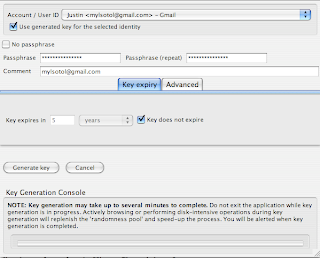
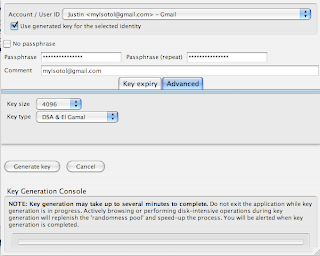 step 4: Key Servers
step 4: Key Servers
Well now you have an email encryption set up but it isn't very useful if no one has can send you encrypted email. So to fix this you will now need to upload your public key to a key server. go to the OpenPGP>Key Management from there go to Keyserver>Upload Public Keys and chose a server to upload to. I normally will upload my keys to all of them just so that they are easy to find. note that if to go to search for public keys you can find your friends public keys if they have uploaded them. Now we are done with the set up!
step 5: sending an Email
This is the easy part. Just write your email as you normally would and then before you send it click on the OpenPGP icon in the tool bar and select the options that you would like. Now send it! ok were done have a nice day.
Step 1: Download
First of all Thunderbird does not to my knowledge handle encrypted email so you will need to download an extension called Enigmail.
Step 2: Install
Now its time to install Enigmail! Go to tools>extensions and click the install button. Find the .xpi you just downloaded click ok. The extension is unsigned so it will ask if you really really want to install it. You will need to restart Thunderbird now.
step 3: Setup
The first thing you will want to do is to give Enigmail the path to GPG, this will differ depending on your system. goto openPGP>preferences. If you followed my earlier instructions for installing GPG it should be located at /usr/local/bin/gpg
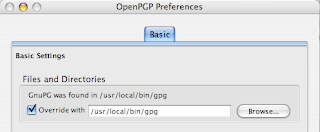 now that Enigmail can find GPG we can get started with setting up keys! next you will need to go to OpenPGP>Key Management. A new window will open and now you will need to go to Generate>New Key Pair. All you have to do here is give it a pass phrase (password), tell it which email address you want this key to be associated with and click Generate Key but it is a very good idea to take a look at some of the settings first! the Key is automatically set to expire in 5 years if you don't like this change it to a period of time you like. The next tab is called advanced don't get scarred it really isn't that advanced (if you would like more advanced options I suggest making a key pair from the terminal using the command "gpg --gen-key") the first option "key size" should be set to as high as you can get it (that should be 4096) the longer the key is the more secure it is. the second option is not that important and can be left alone. here are the settings I'm using. Now that you have everything set up click the Generate Key button. Enigmail will give you an option to make a revocation key if you wish you can d o this but you don't have to.
now that Enigmail can find GPG we can get started with setting up keys! next you will need to go to OpenPGP>Key Management. A new window will open and now you will need to go to Generate>New Key Pair. All you have to do here is give it a pass phrase (password), tell it which email address you want this key to be associated with and click Generate Key but it is a very good idea to take a look at some of the settings first! the Key is automatically set to expire in 5 years if you don't like this change it to a period of time you like. The next tab is called advanced don't get scarred it really isn't that advanced (if you would like more advanced options I suggest making a key pair from the terminal using the command "gpg --gen-key") the first option "key size" should be set to as high as you can get it (that should be 4096) the longer the key is the more secure it is. the second option is not that important and can be left alone. here are the settings I'm using. Now that you have everything set up click the Generate Key button. Enigmail will give you an option to make a revocation key if you wish you can d o this but you don't have to.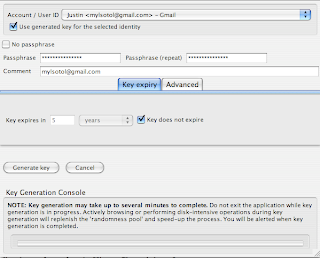
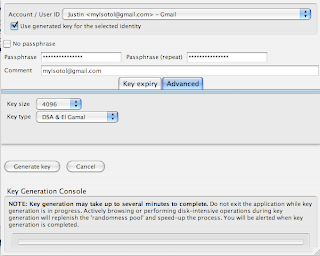 step 4: Key Servers
step 4: Key ServersWell now you have an email encryption set up but it isn't very useful if no one has can send you encrypted email. So to fix this you will now need to upload your public key to a key server. go to the OpenPGP>Key Management from there go to Keyserver>Upload Public Keys and chose a server to upload to. I normally will upload my keys to all of them just so that they are easy to find. note that if to go to search for public keys you can find your friends public keys if they have uploaded them. Now we are done with the set up!
step 5: sending an Email
This is the easy part. Just write your email as you normally would and then before you send it click on the OpenPGP icon in the tool bar and select the options that you would like. Now send it! ok were done have a nice day.
Subscribe to:
Comments (Atom)